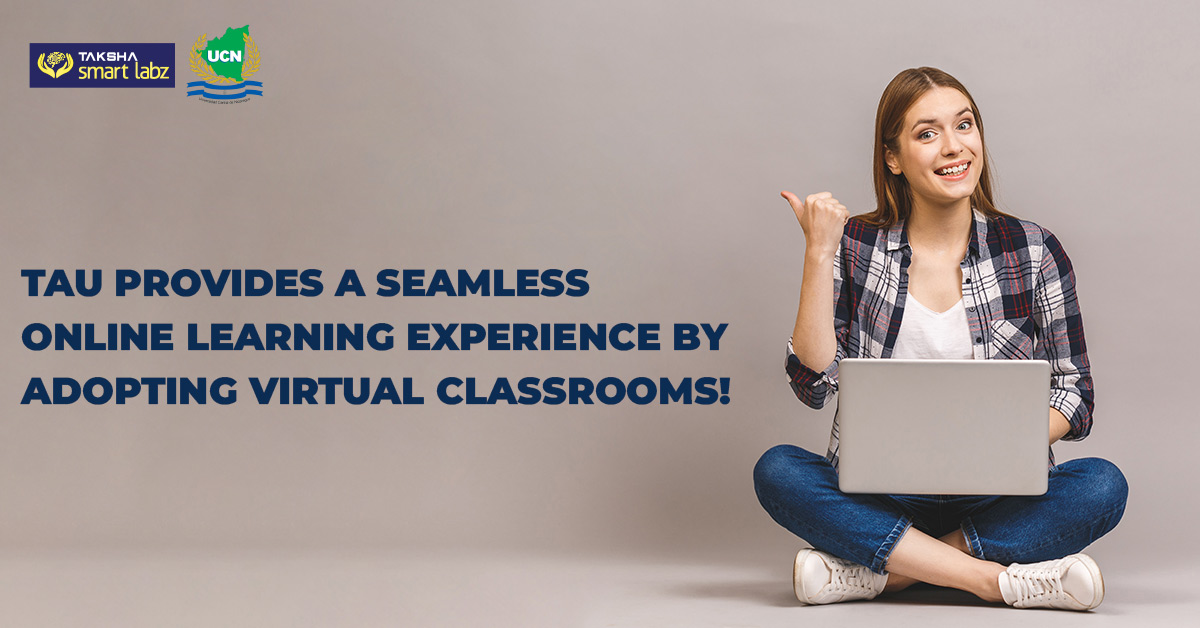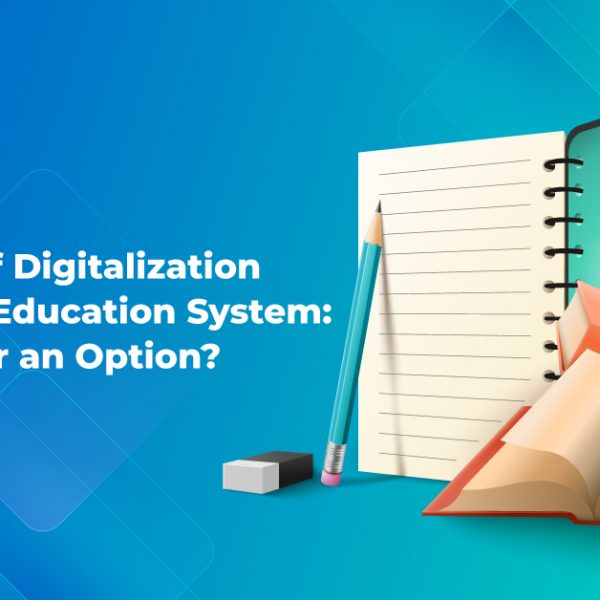Blog Summary
Texila American University (TAU) has provided its educational services online even before the mass-shift due to the COVID-19 pandemic. The university has developed a well-thought-out infrastructure and an effective process flow to provide a seamless online learning experience to students. TAU has been an early adopter of virtual classrooms, allowing for effective teaching practices that enable students to learn from remote areas. The ‘annotate feature’ is handy for educators who like to highlight and describe additional insights into diagrams, slides, charts, and photographs.
Online learning through computer screens has been engraved in our minds as the futuristic rendition of education ever since we read Isaac Asimov’s short story “The Fun They Had.” While we may not have exactly replicate such a feat, one can argue that we have come pretty close.
Though being lauded as the “future of education” by many, online learning has been adapted slowly but surely by students worldwide in the past decade. This adoption has only been accelerated exponentially by the COVID-19 pandemic.
However, this immediate need to adapt without formal training to a complicated educatory process has left educators feeling challenged. Many educators find the tools and resources required to conduct online classes cumbersome and not as effortless as traditional classes.
The good news is that one can overcome these challenges by providing educators with practical training to fuse asynchronous learning to make online learning more interactive and engaging.
Texila American University (TAU) has provided its educational services online even before the mass-shift due to the pandemic and has developed a well-thought-out infrastructure and developed an effective process flow to provide a seamless learning experience to our students.
Here are a few tools and processes that TAU faculty adopts to deliver seamless learning experience to students.
Visual and Auditory Communication
Learning requires attention and focus—nothing aids in maintaining attention and focus more than visual and auditory communication. TAU employs various video meeting applications, including but not limited to, Zoom, Google Meet, Skype. These tools are some of the most effective ways to promote effective in-depth learning and keep students engaged.
One has to keep the presentation material and content engaging by using attractive colors and switching up various formats such as presentation, audio, and video, plus breaking them down into sizable chunks sandwiched by a fun activity to avoid monotony in the learning process.
Interactive Sessions
While striving to deliver the best-ever online learning experience, TAU faculty have been requested to make the sessions more interactive and livelier. TAU faculty engage students by motivating their participation and clarifying doubts on the go. They also engage them with online assessments and feedback to make them feel in the classroom.
Breakout Rooms
Breakout rooms are a unique feature that allows select participants of a class to break away from the main group to a private group by the host to engage in discussion or a fun activity for a short period. This process is useful in various situations to help students prepare, learn, and share to allow for a better learning experience.
TAU’s faculty utilize these features to help provide accessible interaction among students during the study and break sessions during classes.
Virtual Whiteboard
Another essential feature offered by various online video platforms and stand-alone services is the virtual whiteboard. This nifty tool brings back a physical classroom’s vibes to students who can also collaborate if the need arises.
Educators can access this feature across many provides such as jam board, Deskle, Limnu, and Sketchboard with a mouse’s help, which may require some practice but is supremely useful and practical in presenting complex topics.
TAU’s faculty frequently utilize these features to explain complex topics during classes and presentations. These tools proved an immersive learning experience, similar to what they would experience in a traditional classroom.
Annotate Feature
One of the most underrated and often overlooked features of this list is the annotate feature. The ‘annotate feature’ is handy for educators who like to highlight and describe additional insights into diagrams, slides, charts, and photographs.
Almost all video meeting applications and whiteboards offer this feature. This tool allows educators to provide better insights and be more interactive with the material to help students understand the materials.
TAU’s faculty also have a unique tool with a similar function in the learning and management system. They can highlight sections and make insightful annotations into materials and submissions to help students understand and make corrections.
Virtual Classrooms and Research-Based Presentations
Learning at TAU is a blend of research-based presentations, seminars, talk series, and virtual classes. This blend of various processes would allow faculty to keep the classes fresh and intuitive for both students and teachers, thus providing a unique and holistic online learning experience. Utilizing research-based presentations would also motivate students to go off the beaten path.
TAU has been an early adopter of virtual classrooms, allowing for effective teaching practices that enable students to learn from remote areas. This early adoption has led TAU to transition many of its coveted flagship courses online to benefit students’ needs during this pandemic.